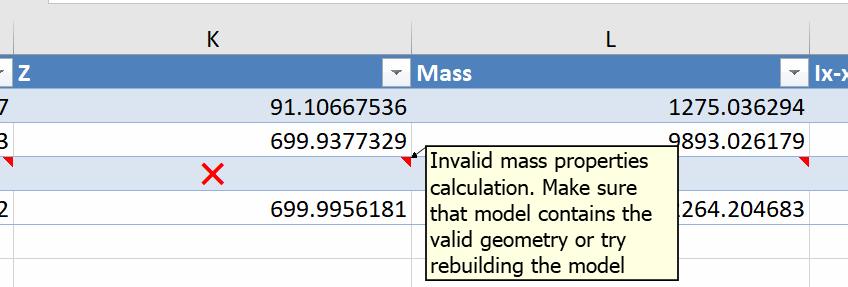Export Mass Properties of SOLIDWORKS assembly components using Assembly+
Components Evaluation Reports feature of Assembly+ module enables batch exporting of various mass properties (e.g. mass, moment of inertia, axes of inertia, etc.), material properties (e.g. density) and geometrical properties (e.g. bounding box) components in the SOLIDWORKS assembly.
Command can be accessed from the menu, toolbar or command tab box
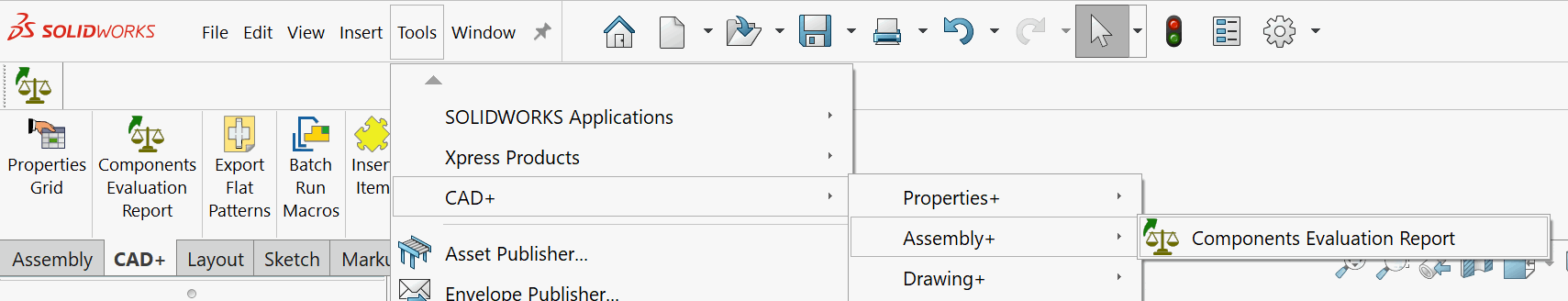
Command is available in SOLIDWORKS assemblies.
It is recommended to export report from the fully resolved assembly
Once command is invoked, Property Manager Page is displayed allowing to specify input and configure parameters.
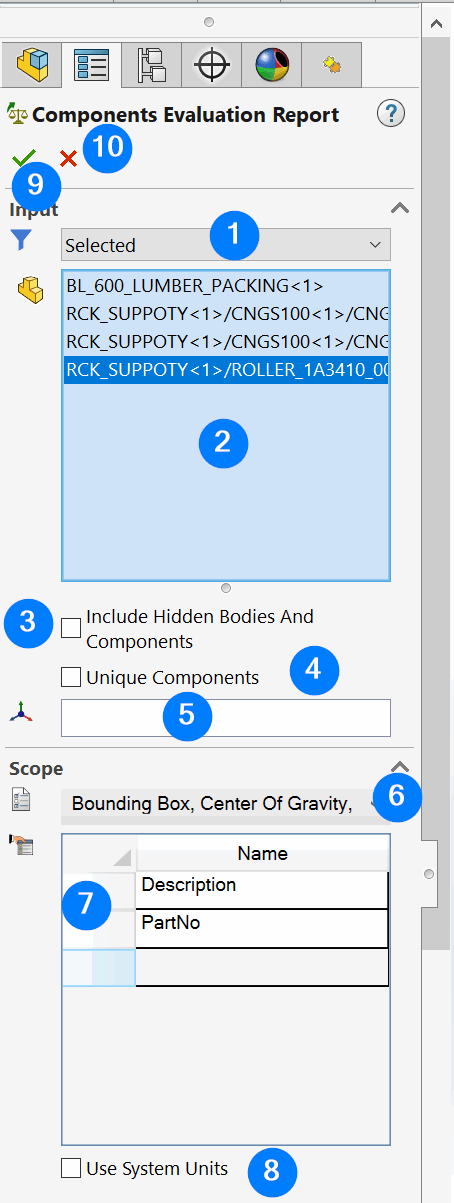
- Filter options
- Selected - processes selected components
- This Assembly - processes this assembly only
- Top Level - processes top-level components of the assembly
- All Components - processes all components of the assembly
- List of component to include into the mass properties report if Selected option is selected for the Filter
- Option to include all hidden bodies and components into the mass calculations
- Option to include only unique components (file path and configuration). This is useful if file-specific scope is selected (e.g. Surface Area, Volume, Density, etc.)
- Option to specify the coordinate system to calculate mass properties relative to
- Scope of the parameters to include into the report
- File Path
- Configuration
- Bounding Box
- Material
- Center Of Gravity
- Surface Area
- Volume
- Mass
- Density
- Principal Axes Of Inertia
- Principal Moment Of Inertia
- Moment Of Inertia
- List of custom properties to include into the report
- If checked, system units are used in the report (m-kg-sec), otherwise the currently assigned assembly user units are used. Note, these are the units assigned to the SOLIDWORKS model, which might be different from the units in the SOLIDWORKS Mass Properties tool.
- Start the process
- Cancel the export process
Evaluation report will be displayed in the popup dialog
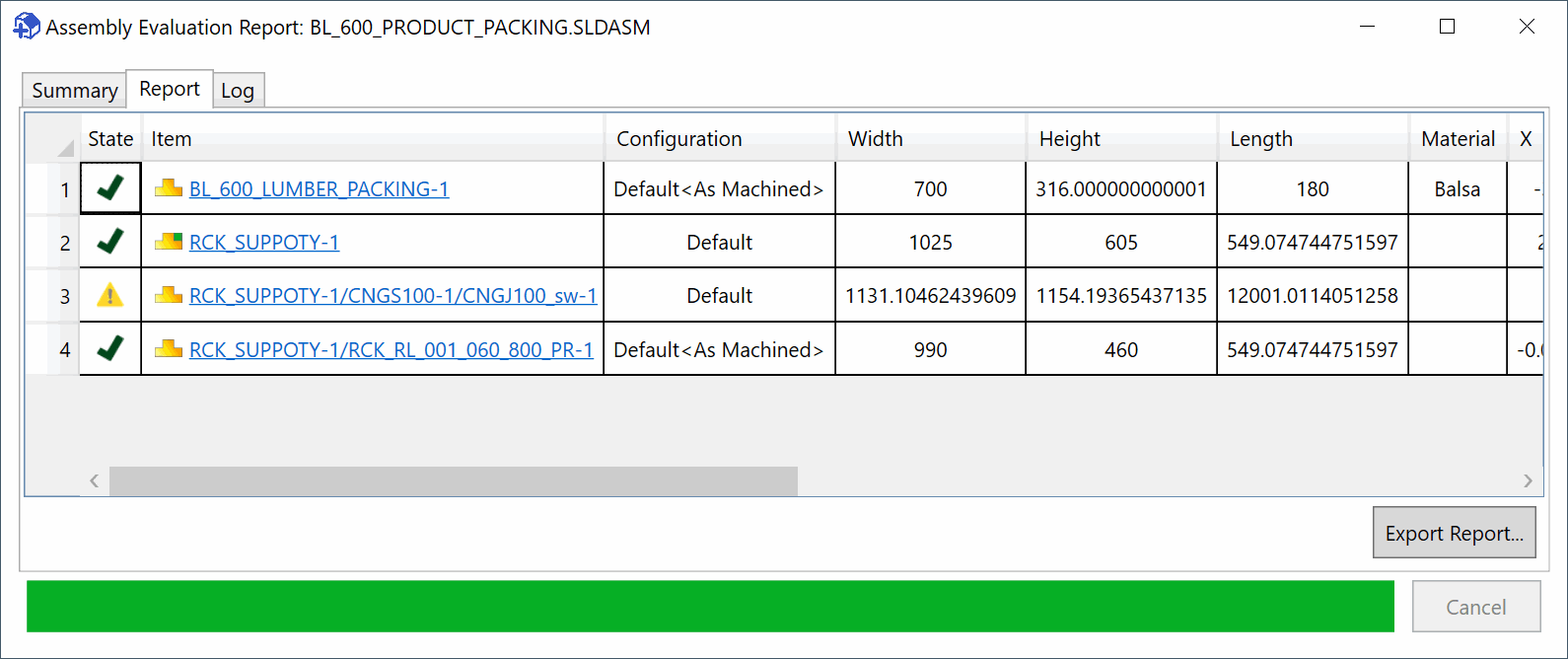
Report can be exported to multiple files:
- Excel (*.xlsx)
- Comma Separated Values (*.csv)
Error Handling
All errors will be marked in the report dialog. Click ? button to get more information about the error
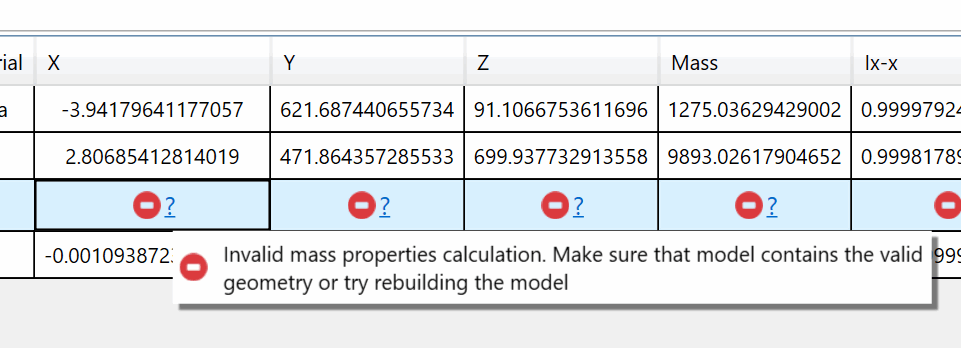
Each failed calculation will be marked with the #VALUE! cell in the output file.
For the excel file hover the mouse over the cell with error to see more information about the error.