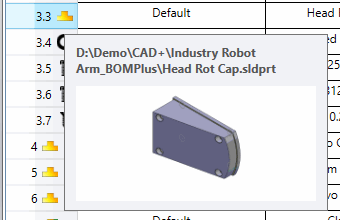Managing BOM and non-modeled items in SOLIDWORKS using BOM+
BOM+ enables advanced capabilities of managing Bill Of Materials directly from SOLIDWORKS session or using Stand Alone Windows File Explorer integration.
It is possible to customize templates to display and group the data with specified rules.
BOM+ supports SOLIDWORKS models and non-modeled items.
Bill Of Materials is displayed in the tree grid view with the nested elements can be expanded or collapsed.
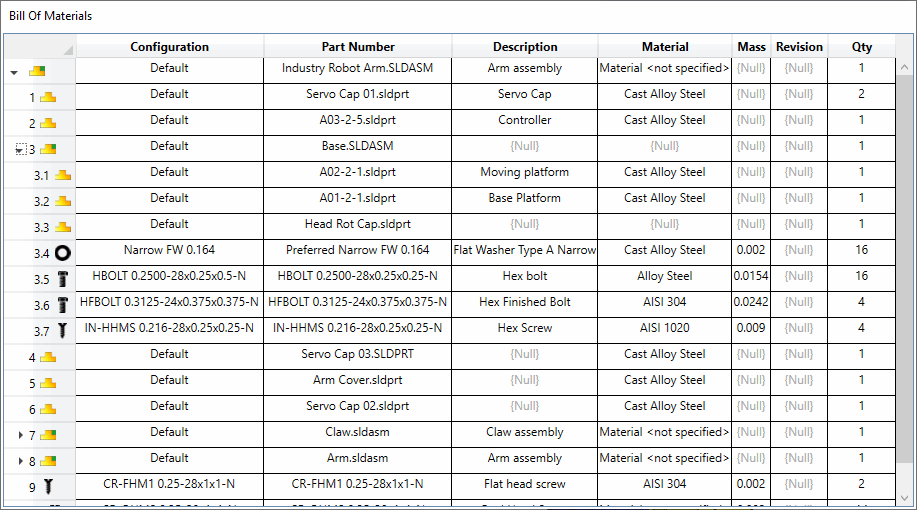
Hover the mouse over the icon in the first column to see the preview and the path of the element.
Errors And Warnings
Items with errors and warnings will be highlighted with red and yellow color correspondingly and the parent item will have a warning sign. Hover the mouse over the icon to get more details about an error:
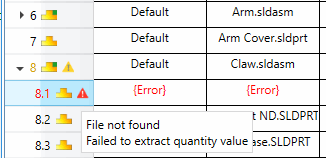
The most common errors and warnings
- File (or item definition) is missing
- Component is used in the SpeedPak configuration
- Outdated cached quantity value for the non-modeled items
- Ambiguity in the items grouping. For example when custom grouping or row identity is specified it is possible that values in the column result in the different values and cannot be grouped (e.g. if Configuration identity is not used and the different configuration specific properties are found)
Exporting BOM tables
BOM data can be exported into various formats:
- XML
- Excel
- JSON
- CSV