CAD+ Toolset integrtion with SOLIDWORKS PDM Professional
CAD+ Enables the integration of Batch+ and eXport+ modules into SOLIDWORKS PDM Professional vaults as Task Add-ins. Task add-in can be run on-demand from the context menu or automatically as a part of PDM workflow.
Installation
Run the CAD+ for SOLIDWORKS PDM Administration tool from the Windows start menu (cadplusswpdmadministration.exe)
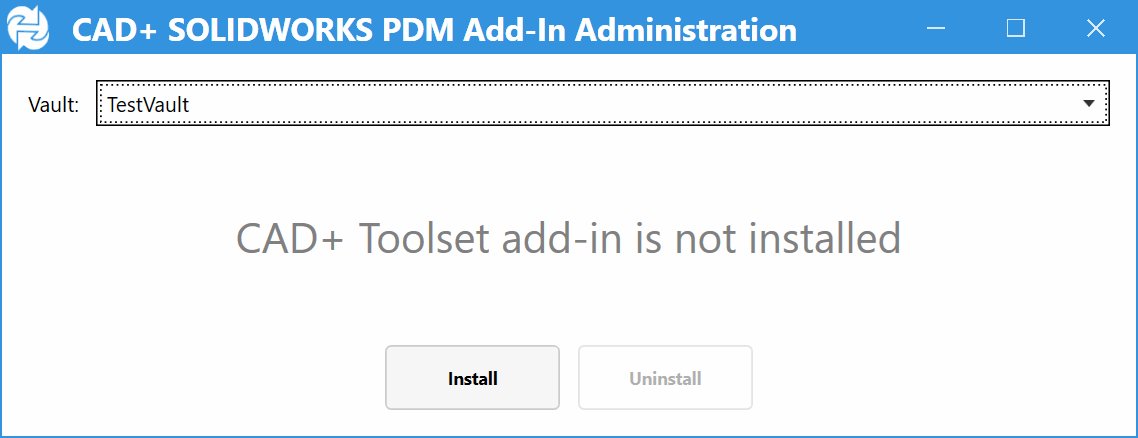
Select the vault where the CAD+ Toolset needs to be installed.
Tool will show the current status of the add-in (not installed, up-to-date, requires update)
Click Install, Upgrade or Downgrade buttons to change the add-in state.
Accept the following warning from the PDM. This warning indicates that client machines need to be restarted if the version of add-in is changed (e.g. upgraded or downgraded)
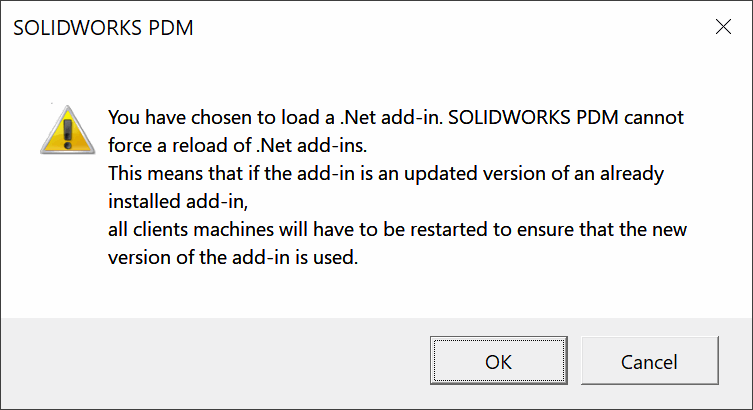
Multiple versions of the add-in will not work correctly in different PDM vaults. It is recommended to always have the same version of CAD+ Toolset in all vaults
Add-in can be uninstalled from the CAD+ for SOLIDWORKS PDM Administration tool or by deleting the add-in from the PDM Administration
Creating New Task
New task can be created from teh PDM Administration panel under the Tasks node
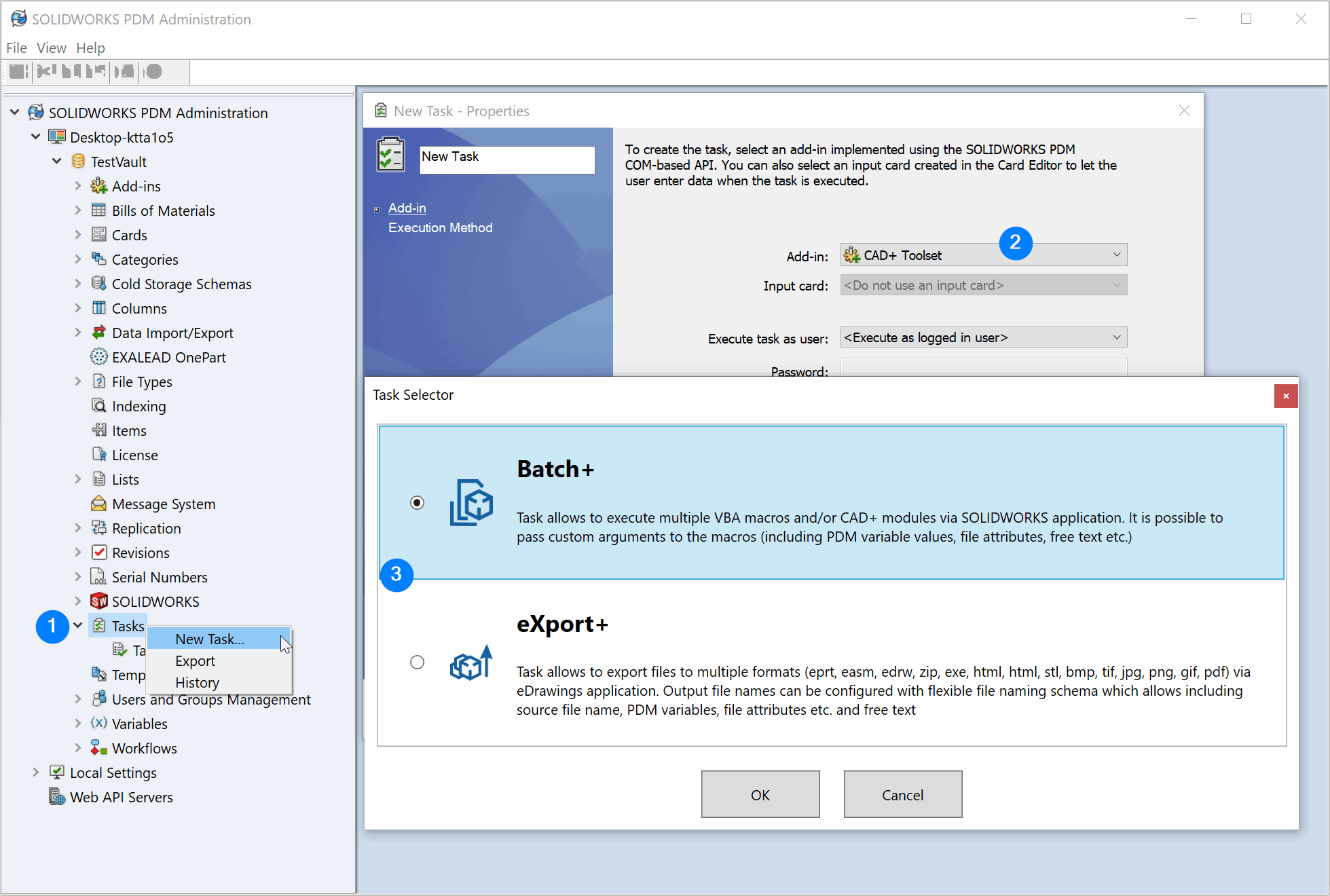
- Add new task from the context menu
- Select CAD+ Toolset from the Add-In drop-down list
- Select the CAD+ Task
- Configure task parameters