Managing non-modeled items in SOLIDWORKS using BOM+
BOM+ provides the functionality to manage non-modeled items in SOLIDWORKS files without compromising of performance.
Non-modeled item in BOM+ is an element which can defined its own properties and can be associated with the entity in SOLIDWORKS file (such as face, edge, etc.)
Item is saved within the model but does not contain any geometrical data and thus does not affect the rebuild or operational performance of the document.
Item behaves similar to the features in SOLIDWORKS and can be added, deleted, modified, suppressed.
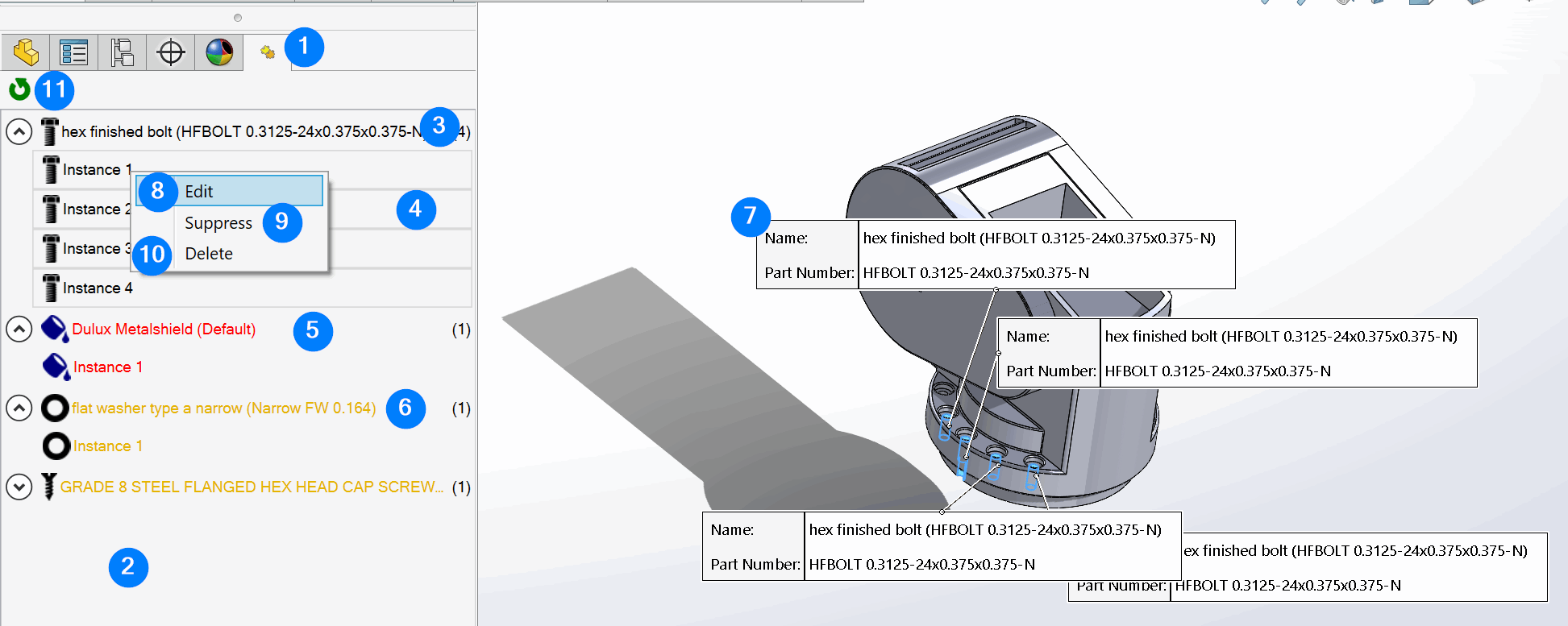
- Items Tree feature manager tab
- Non-modeled items
- Item group and quantity
- Individual instances of the item
- Item with a critical error (e.g. missing definition)
- Item with waring (e.g. missing entity attachment)
- Callout for the attached entity of the selected item instance
- Edit the definition of the selected item
- Suppress the item
- Delete the item
- Reload items information (if item was modified in the items library)
Item supports configurations and properties.
Item can be included as the part of the Bill Of Materials within the BOM+ Editor.
As an item is not a part of SOLIDWORKS feature tree it will not be recognized by standard Bill Of Materials table.
Custom items can be added to the items library.