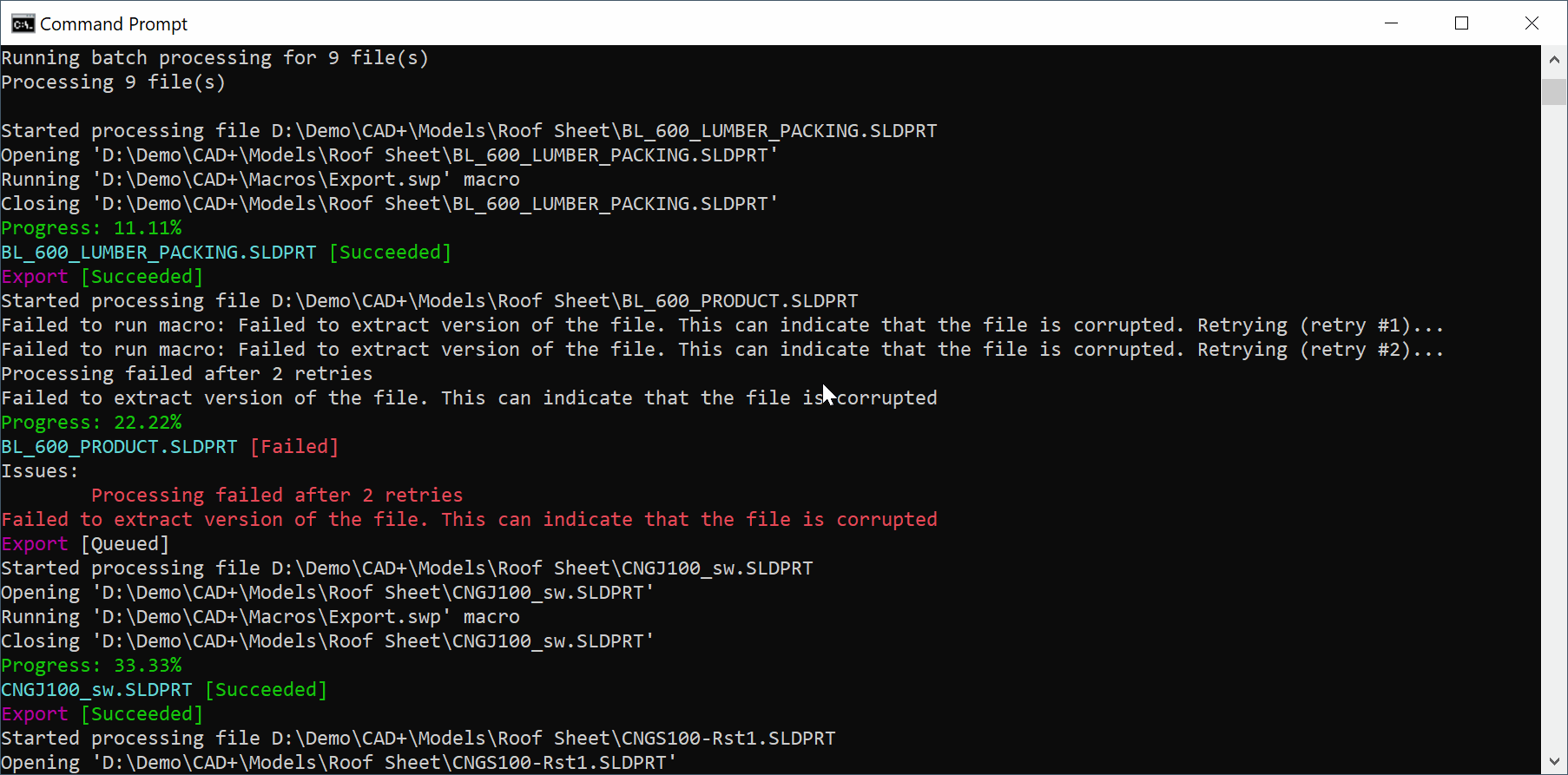Command line for running and configuring Batch+
batchplus.exe can be found in the installation folder (usually C:\Program Files\Xarial\CAD+ Toolset\batchplus.exe).
Refer the list of available arguments below. Use -- symbol to use arguments. Use --help argument to display help i the console.
For example the below command will open all SOLIDWORKS part files from the D:\Demo\Batch\Models folder and run 2 macros: Macro1.swp and Macro2.swp. SOLIDWORKS 2020 will be started silently and in the background.
> batchplus.exe -i "D:\Demo\Batch\Models" -f "*.sldprt*" -e -m "D:\Demo\Batch\Macros\Macro1.swp" "D:\Demo\Batch\Macros\Macro2.swp" -s silent background -v 2020
Run job with input parameters
Job can be created dynamically with specified input parameters and settings.
| Short Flag | Flag | Required | Summary |
|---|---|---|---|
| -i | --input | No | List of input directories or file paths to process. These are files which can be opened by SOLIDWORKS (e.g. SOLIDWORKS files, CATIA, STEP, DXF/DWG, etc.) |
| -x | --inputTxt | No | Path to a text file which contains list of input directories or file paths to process |
| -f | --filters | No | Filter to extract input files, if input parameter contains directories. Default (all files): . |
| -t | --toplevelfiles | No | Option to only process top-level files in the specified folders |
| -c | --confsOrSheets | No | If specified all configurations or sheets will be processed |
| -m | --macros | Yes | List of macros to run: VBA macros (.swp or .swb), VSTA macros (.dll) and xCAD macros (.dll) are supported. Use :: to specify arguments |
| -e | --error | No | If this option is used export will continue if any of the files or formats failed to process, otherwise the export will terminate |
| -t | --timeout | No | Timeout in seconds for processing a single file (e.g. opening the file and running the macros) |
| -s | --startup | No | Specifies the startup options (background, safe, hidden) for the host application. Multiple option can be used |
| -v | --hostversion | No | Version of SOLIDWORKS application. Use one of the following formats: 2020, Sw2020, SOLIDWORKS 2020. If this option is not specified than the oldest version installed on this system will be used. |
| -q | --silent | No | Suppress popup messages. Default: true |
| -o | --open | No | Specifies options (readonly, rapid, invisible, forbidupgrade) for the file opening. Default: forbidupgrade |
| -a | --actions | No | Specifies actions (autosavedocuments) to perform for documents. Default: none |
| -b | --batch | No | Maximum number of files to process in the single session of CAD application before restarting |
Run existing job
Use job verb with the below parameters to run existing *.bpj file from the command line
> batchplus.exe job --run D:\sample.bpj
| Short Flag | Flag | Required | Summary |
|---|---|---|---|
| -r | --run | Yes | Full path to *.bpj file to run |
| --report | No | Path to the output report file | |
| --log | No | Path to the output log file |
Start with initial document
Batch+ user interface can be started with initial document. Use file verb with the below parameters to start interface with pre-opened file.
> batchplus.exe file --new
| Short Flag | Flag | Required | Summary |
|---|---|---|---|
| -n | --new | No | Starts application and creates new file |
| -o | --open | No | Starts application and opens specified file |