Managing SOLIDWORKS BOM in Windows Files Explorer using BOM+
Bill Of Materials can be loaded directly from Windows File Explorer by accessing the BOM+ command in the context menu when selecting SOLIDWORKS file (.sldasm)
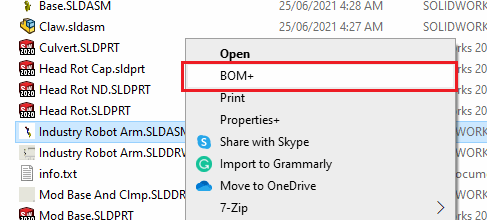
Please see the BOM+ Context Menu Is Missing knowledge base article to troubleshoot if context menu command is not available
Prerequisites
This feature does not utilize SOLIDWORKS API, so it is not required to have SOLIDWORKS installed on the machine to use this feature. It is however required to have SOLIDWORKS Document Manager SDK installed. SOLIDWORKS Document Manager SDK is available in the SOLIDWORKS download package.
Note, it is not required to request Document Manager License key to use Properties+ - it is just required to have SDK installed.
SOLIDWORKS Document Manager SDK is automatically installed with the following programs:
- SOLIDWORKS
- SOLIDWORKS PDM Client
- SOLIDWORKS eDrawings
If any of the above is installed on the machine - it is not required to install SOLIDWORKS Document Manager SDK.
Ribbon
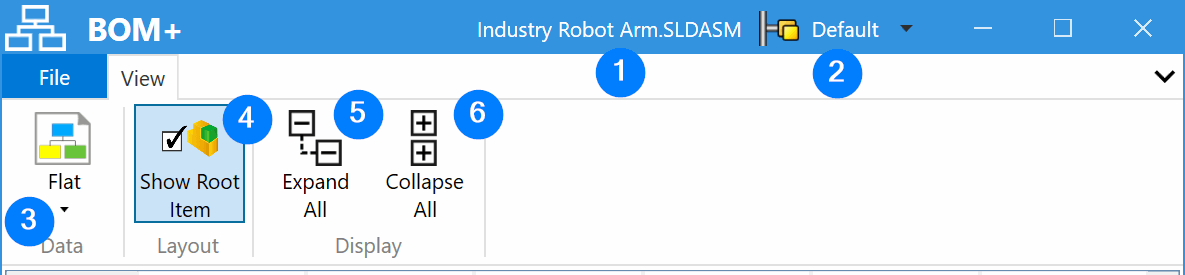
- Name of the current file
- Configuration of the file
- Bill Of Materials template drop-down
- Option to show/hide root item
- Expand all items in the BOM
- Collapse all items in the BOM
Command Line
Exporting of BOM files can be automated via command line bomplus.exe batch
Please see the lis of arguments below:
| Short Flag | Flag | Required | Summary |
|---|---|---|---|
| -i | --input | No | Input files to read BOM from |
| -d | --dirs | No | Directories to read BOM from |
| -f | --filters | No | Filters to extract input files, if input parameter contains directories. Default - assembly files |
| -t | --template | Yes | BOM Template name |
| -c | --config | No | Configuration to read BOM from (default is active configuration) |
| -o | --output | No | Output directory to export BOM (default is the same as the source file) |
| -e | --extension | Yes | Extension of the output BOM file |
| -r | --root | No | Include root item into exported file |
| --report | No | Path to the output report file | |
| --log | No | Path to the output log file |
For example, the following command will export all SOLIDWORKS assemblies form the D:\Models which have the -BOM suffix to XML format using the ERP BOM template. Files will be output to the D:\ERP folder and the report will be exported to D:\logs\report.xlsx
> bomplus.exe batch -d "D:\Models" -f "*-BOM.sldasm" -t "ERP" -o "D:\ERP" -e "xml" --report "D:\logs\report.xlsx"
Backstage Menu
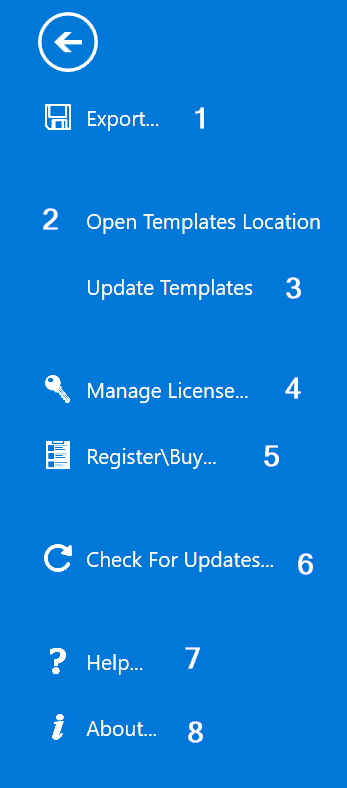
- Export current Bill of Materials to external file
- Open templates location
- Update templates if were modified
- Manage license
- Register or Buy the copy of CAD+ Toolset
- Check for updates (enable/disable auto updates)
- Open help page
- Open about dialog