Assembly+ Components Evaluation Report Not Supported Mass Properties
Symptoms
Errors are displayed for some mass properties when creating the components evaluation report in the assembly
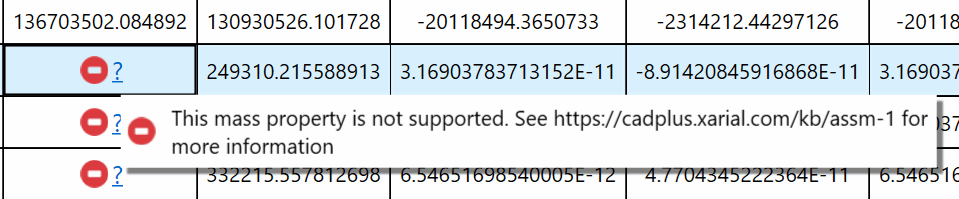
Errors are also output in the exported files
- #VALUE! is displayed in CSV output
- Cross with the comment error is displayed in the
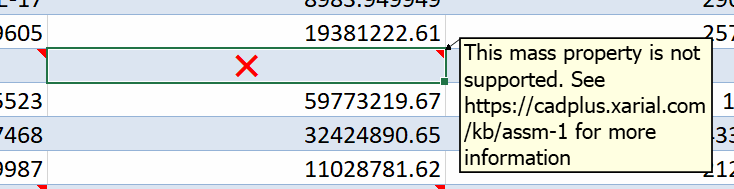
Reason
Due to the limitations in SOLIDWORKS API in some cases evaluation of mass properties cannot be performed (in particular for SOLIDWORKS 2019 or older).
SOLIDWORKS 2019 and older
Only surface area and volume can be extracted for the lightweight components. All other mass properties can only be extracted for the fully resolved components.
There are also number of limitations for other evaluations (even if the components is resolved) for the components which have overridden mass properties. In particular
- Principal Moment Of Inertia will not be extracted for the part components if its Mass is overridden,
- Moment Of Inertia for part components will not be extracted if Mass or Moment of Intertia is overridden.
- Moment Of Inertia for part components will not be extracted if Mass, Moment of Intertia or Center Of gravity is overridden and relative coordinate system is specified.
- Centre Of Gravity, Mass, Principal Axes Of Inertia, Principal Moment Of Inertia, Moment of Inertia, Density will not be extracted if Include Hidden Bodies And Components option is not selected (exclude hidden) for sub-assembly components.
- Principal Axes Of Inertia, Principal Moment Of Inertia, Moment of Inertia will not be extracted for sub-assembly component and sub-assembly component has an overridden mass, moment of inertia or center of gravity
SOLIDWORKS 2020 and newer
Principal Axes Of Inertia is not supported for lightweight components. All other mass properties are supported. All mass properties are supported for resolved components.
Solution
- Resolve all the components from lightweight to enable maximum level of support.
- Upgrade SOLIDWORKS to a newer version (SOLIDWORKS 2020 or newer)