BOM Items Feature Manager Tab is not added in BOM+
Symptoms
BOM+ non-modeled items manager tab is not available in the Feature Manager tree.
Reason
- BOM+ feature is not activated. BOM+ is a part of the Professional package of CAD+ and will not be loaded in Community or Standard Package. Find more information about CAD+ packages here
- Tab is added to parts and assemblies only (not available in drawings)
- Tab is added to the bottom feature manager tab. If not visible - move the bottom tab
- Items Environment is not enabled
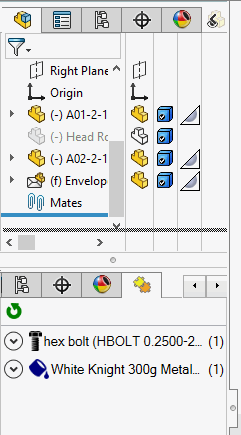
Solution
- Activate Professional or Premium package of BOM+
- Move the bottom feature manager tab to top
- Enable Items Environment