CAD+ Toolset | Utilities for SOLIDWORKS automation
CAD+ Toolset is the SOLIDWORKS Solution Partner product which complements functionality of SOLIDWORKS by enabling additional toolsets. Application allows to automate various areas of SOLIDWORKS application. This includes but not limited to custom properties automation, geometry features, custom toolbars, export and import capabilities etc.
Application installs several components:
- SOLIDWORKS add-in. Commands are available in the menu, toolbars and command tab box
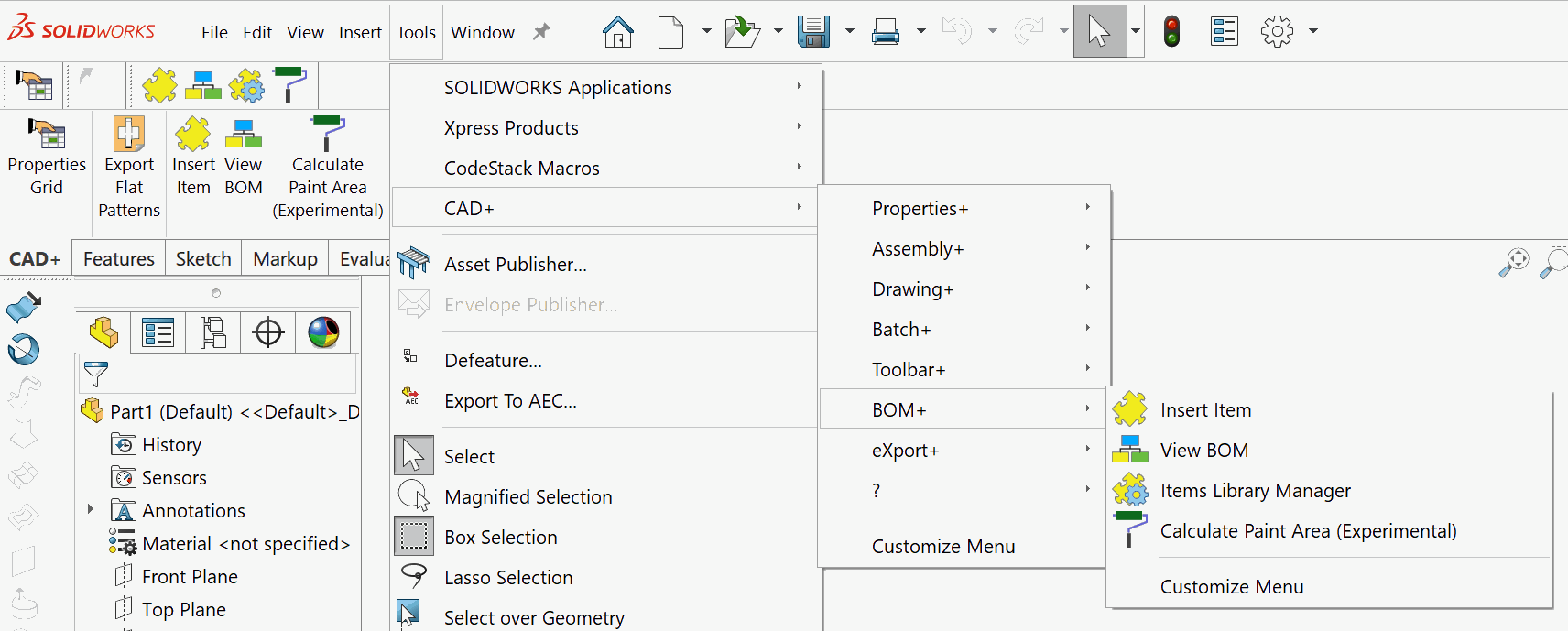
- Windows File Explorer extensions, e.g. Properties+ and BOM+
- Stand-alone executables, e.g. Batch+ and eXport+
- SOLIDWORKS PDM Professional add-in
Features
CAD+ Toolset is packaged in 5 editions:
- Community Edition. Free version of the application. Community edition can also be used for commercial use.
- Standard Edition, Professional Edition, Premium Edition. Paid versions of the application. Provides additional features and benefits.
- Educational Edition. Free, non-commercial use version which enables access to all modules for educational purposes only.
Please navigate to product feature matrix page for the list of features and their availability in the specific editions.
Pricing can be found on this page
Download
Tool can be downloaded from the download page.
Register Free Community Edition
When starting the application for the first time the following message will be displayed.
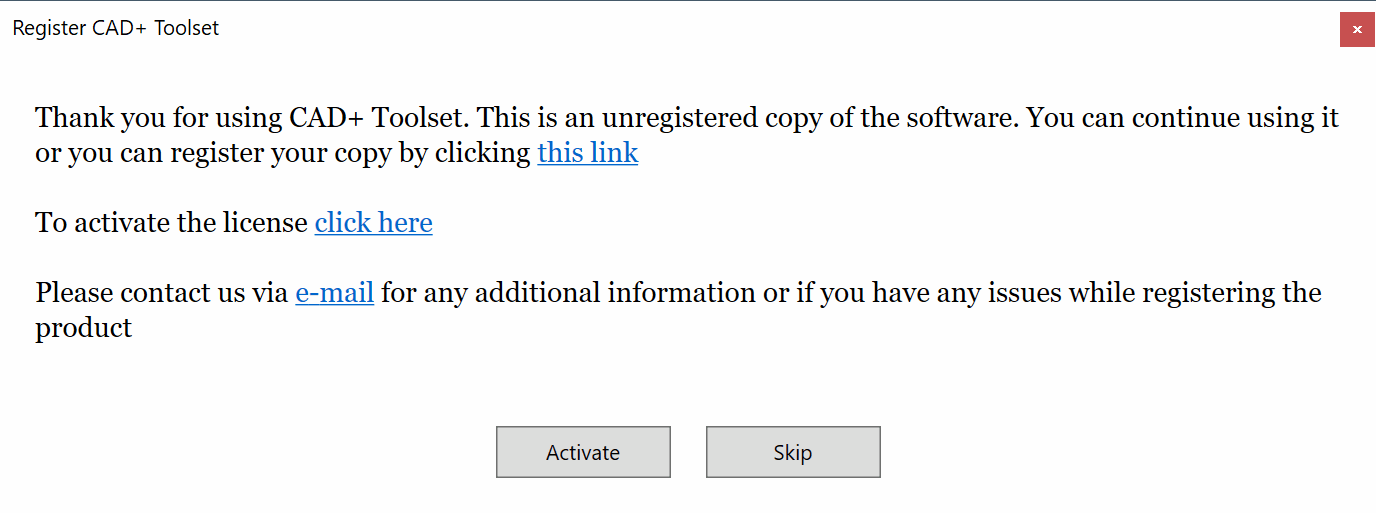
You can continue to use unregistered version of Community Edition, but we encourage you to register your copy to suppress the popup message. Please find more information on register page
Buying License or Requesting a Trial
Features which are part of Standard, Professional or Premium edition will not be available and the following message will be displayed
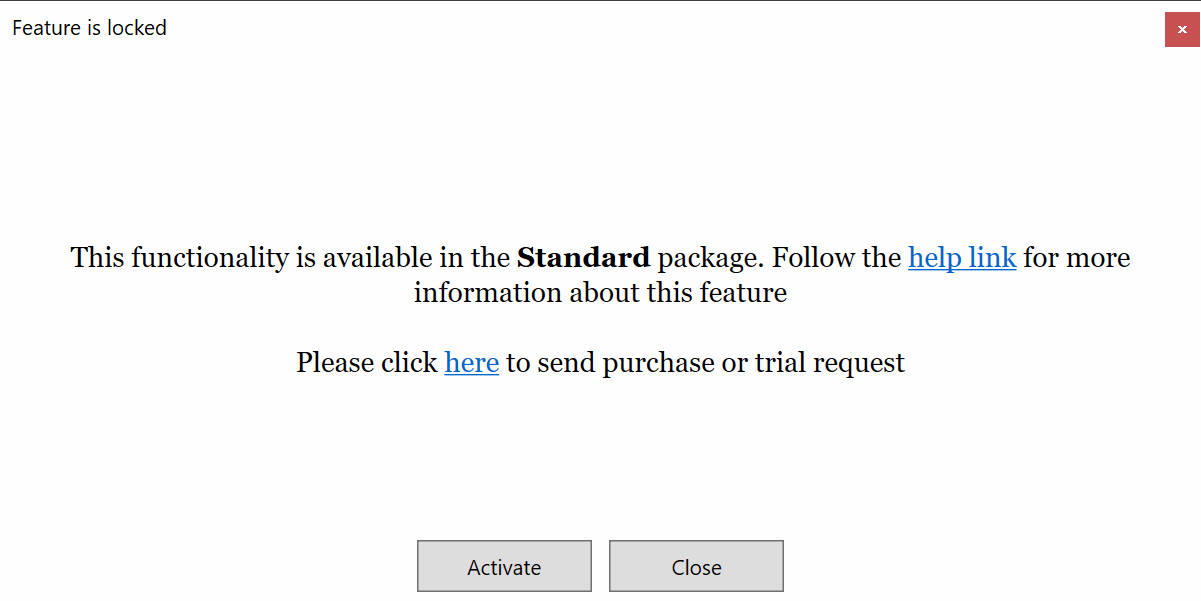
Navigate to How To Buy page for more information.
Updates
Tools will automatically check for the available updates on the start. If new update is available the following modeless popup will be displayed. Popup will automatically close in 20 seconds unless closed prior.
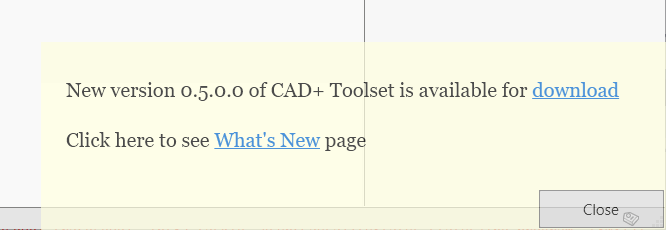
Automatic update can be disabled in the ? menu
Feedback
Enhancement requests and bug reports can be submitted via ticketing system.
You can vote for the ticket by adding the thumb up to the ticket description:
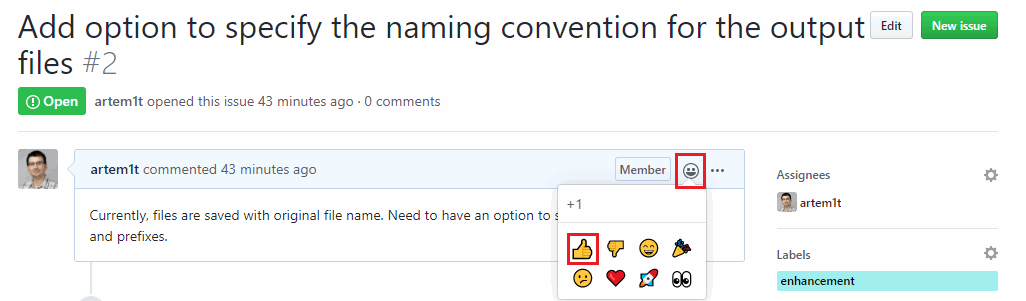
Tickets will be prioritized based on the votes.
We will try to include the tickets raised by the community to a free Community edition, however we cannot guarantee this and the implemented feature can be added to the other editions
You can also contact the development team by sending e-mail directly to info@xarial.com